Google analytics helps small businesses, local or worldwide, track their website progress.
Go ahead and login to your analytics, here’s some quick tips:
The dashboard is your “report central” where you can see snippets of reports you prefer. You can add any snippet to your dashboard, and any customized email reports you specify are also saved under this section.
Go to Visitors – map overlay – to see where the majority of your visitors are coming from
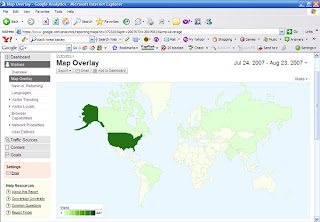
Then try Traffic Sources -> search engines -> keywords – this shows you the keyword phrases people typed in, found your site, and clicked on your website for.
Make your goals by going to the “user settings,” and putting in the desired URL. Below the destination URL you can also make your funnel of clicks. Then in almost any section of the Traffic Sources, you can click the conversion tab (in the center of the page near the bottom) to see how in line your goals are with what is actually going on within your website.
If you’re using AdWords, find out what positions have high bounce rates based on keywords – see adwords -> Campaigns.
Email marketing can be tracked (rock on) click on the pink “Settings” box which has the email icon. To set up email campaigns Go to Goals – then click the email button under the heading “Goals Overview”.
Use the url builder tool for em campaigns http://www.google.com/support/googleanalytics/bin/answer.py?answer=55578 to track email clickthroughs. Results will be under traffic sources -> all traffic sources.
To see users browser preference – screen resolutions to see what your traffic has. This is interesting… you can find out so much about your visitors:
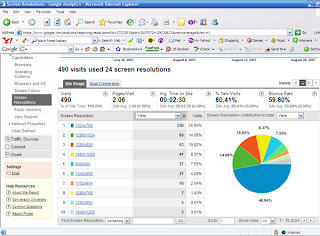 Check new vs. returning traffic for Realtors, because remember this is a very long conversion and it helps to gauge if people like the site and are coming back.
Check new vs. returning traffic for Realtors, because remember this is a very long conversion and it helps to gauge if people like the site and are coming back.
Also you can easily schedule monthly, weekly, or daily reports. Just click the report you like, click the email button below the headline, and schedule a .pdf, .csv, .xml, or .tsv format. Its nice to have the “add to existing” tab, so that you can attach multiple reports to the same email. I get enough emails 🙂



