Which account are you referring to? Hosting? Domain Registrar? Security & Maintenance with Cal Coast?
If you aren’t sure, we want to help.
(And often times, we can find you a deal if you request an audit as well!)
Most frequently, these account suspension notices are related to your hosting account. If you see the message below, it is most likely an error message that your account has been suspended for lack of payment, resource violations/overuse, malware or security concerns, and more.
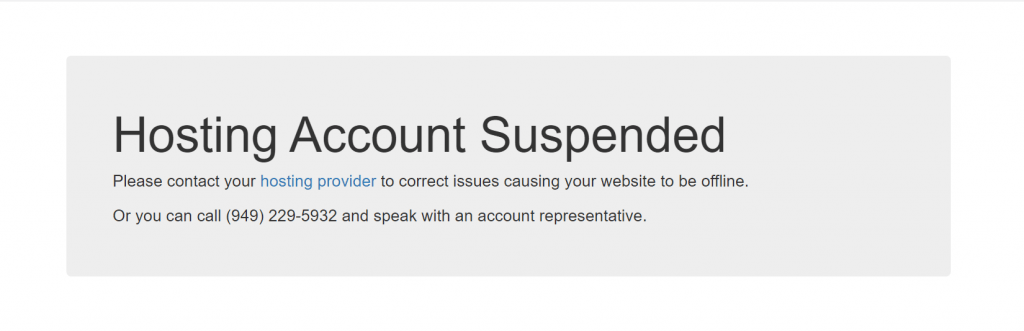
Please reach out to a Cal Coast Web Design representative you have previously worked with or contact us to connect you with support.
If you see this Suspension warning, you may have a little bit of time to resolve before your site is taken down fully. A Suspension warning can often be resolved in hours or even minutes. A cancellation from suspension avoidance can result in your site being taken offline.
Backups are only stored for ACTIVE Security & Maintenance clients. Your account cancels immediately due to non-payment. Hours do not roll over for a cancelled Premium Security & Maintenance account.
Should you let your hosting or Security & Maintenance solution expire, you will likely lose access to one if not multiple of the following web solutions:
- Website hosting
- Site Security Certificate | SSL
- Monthly site updates.
- Software support and integration updates.
- Security from malware.
- Site backups.
- Insurance for site restoration.
- Liaison to filter and respond to Security update email notifications.
If your Security & Maintenance solution also expired, you will likely also be receiving Security Notifications to a primary admin email on file. This includes, but is not limited to real time, if not daily, email updates about site vulnerabilities and needs. For example…
- Automatic software updates.
- Security deactivation.
- Firewall is turned off.
- Scan results with low or lighter security threat level.
- When an IP address is blocked.
- When someone is locked out from login.
- When someone is blocked from logging in for using a password found in a breach.
- When the “lost password” form is used for a valid user.
- When there’s a large increase in attacks detected on site.
At Cal Coast Web Design, we are confident that we can help connect you with the right solutions to take the next step and get your website back online as quickly as possible. We know things happen. Life is hard. Work is busy. You had priorities. We respect that. Please allow us to help you from here.
The Cal Coast Web Design family would be sad to see you go!
As much as we love helping people with their websites, once you decide that you don’t want to have a security package with us anymore, we can’t afford to monitor your site for updates.
These are the things that will happen:
- All site emails, notifications, updates, and error messages are sent to your admin email address. This is the one that was set up for your business, or the one we were given as the main point of contact.
- Minimal malware and firewall protection continues, but we do not monitor it. Any messages are sent to your admin email.
- Manual backups discontinue.
It is now your responsibility to check your site periodically and update your security systems and firewall when applicable. This is because people will find vulnerabilities over time. Later patches and updates will fix many of these vulnerabilities as they crop up. Failure to update may cause issues or leave your site open to various attacks.
Some things you may need to do after:
- Periodically check your WordPress or website dashboard for updates.
- Apply updates and patches when available, load a backup of your site if these updates cause theme or other format issues.
- Check your admin email address on a regular basis for any important updates or information.
- Remember to check or keep your backups regular, in case something happens to your website.
If you have any other issues or problems, or you have questions about your security package or how to cancel it…



